action camera for wakeboarding ·
adding music to wakeboarding videos ·
best angles for wakeboarding videos ·
best camera for wakeboarding ·
best camera for wakeboarding videos ·
best editing software for wakeboarding ·
how to edit wakeboarding videos ·
inspirational wakeboarding footage ·
learning from wakeboarding pros ·
lighting for wakeboarding footage ·
professional wakeboarding videos ·
promoting wakeboarding content ·
SEO for wakeboarding videos ·
sharing wakeboarding videos ·
stabilization gear for filming ·
wakeboarding filming techniques ·
wakeboarding videos ·
Create Your own Wakeboarding Videos
How to Film and Edit Professional Wakeboarding Videos
Are you passionate about wakeboarding and eager to capture your rides on camera? Creating professional-quality wakeboarding videos requires more than just having a camera; it involves skillful filming and editing to showcase the action and excitement. In this guide, we’ll walk you through the essentials of filming and editing wakeboarding videos to help you produce stunning content that captures the thrill of the sport.1. Choosing the Right Equipment
To start, invest in the right equipment for high-quality footage:
- Camera: Use a GoPro or a similar action camera for dynamic, high-resolution shots. For more professional results, consider a DSLR or mirrorless camera with a waterproof housing.
- Stabilization Gear: A gimbal or a steadicam helps to reduce shaky footage and ensures smooth, cinematic shots.
- Accessories: Use a chest mount or helmet mount for immersive perspectives, and a drone for stunning aerial shots.
Good filming techniques make a huge difference in the quality of your wakeboarding videos:
- Angle Variety: Capture footage from multiple angles, including the side, front, and aerial views. This variety keeps the video engaging and provides a comprehensive view of the action.
- Lighting: Film during the golden hours (early morning or late afternoon) for optimal lighting conditions. Avoid filming in direct sunlight to reduce harsh shadows.
- Focus on Action: Get close to the rider to highlight tricks and stunts. Use slow-motion settings to emphasize key moments, such as jumps and spins.
Editing is where your raw footage transforms into a polished final product:
- Software: Use editing software like Adobe Premiere Pro, Final Cut Pro, or even mobile apps like iMovie for basic edits.
- Cut and Trim: Remove unnecessary footage to keep the video concise and engaging. Focus on the highlights and best tricks.
- Add Music and Effects: Choose energetic music that matches the intensity of the ride. Add effects and transitions to enhance the visual appeal and maintain viewer interest.
- Color Correction: Adjust the color settings to enhance the video’s brightness, contrast, and saturation, giving it a professional look.
Once your video is edited, it’s time to share it with the world:
- Platforms: Upload your videos to YouTube, Vimeo, and social media platforms like Instagram and Facebook for maximum exposure.
- SEO: Use relevant keywords and tags to improve searchability. Titles like “Epic Wakeboarding Tricks Compilation” and descriptions with keywords like “professional wakeboarding videos” will help attract viewers.
- Engagement: Encourage viewers to like, comment, and share your videos. Engage with your audience to build a following and get feedback for improvement.
Study professional wakeboarding videos to gain inspiration and understand what makes them stand out. Analyze their filming techniques, editing styles, and storytelling methods to refine your own video production skills.
Finally, filming and editing professional wakeboarding videos requires careful planning, the right equipment, and skilled editing. By following these tips and techniques, you can create captivating videos that showcase the excitement of wakeboarding and engage your audience. Whether you’re a rider looking to document your adventures or an aspiring filmmaker, these strategies will help you produce high-quality content that stands out. See you on the water!
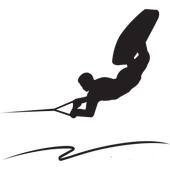

Leave a comment